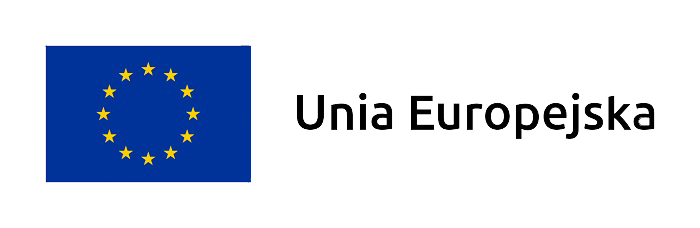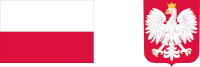LaTeX
General LaTeX guidelines
(based on http://www.math.uiuc.edu/~hildebr/tex/)
If you want to learn LaTeX from the beginning, use Grätzer's “Short Course” (part I of his book, More Math into Latex, 4th ed., Springer, 2007).
If you come across a LaTeX problem, do not try to find an ad hoc solution of your own - check Grätzer's book instead.
Documentclass and useful packages
Use one of the standard documentclasses for journal articles:
\documentclass[12pt]{amsart}
\usepackage{amssymb,latexsym}
or
\documentclass[12pt]{article}
\usepackage{amsmath,amsthm}
\usepackage{amssymb,latexsym}
The additional packages make the useful ams macros and special symbols available.
Add
\usepackage{graphicx}
to include graphics.
Page dimensions
For all IMPAN journals except Dissertationes Math. and Banach Center Publ., add the following commands to the preamble:
\textheight=23cm
\textwidth=13.5cm
\hoffset=-1cm
\parindent=16pt
After \begin{document}, add
\baselineskip=17pt
These parameters are convenient for editing purposes.
Make sure the displayed formulas cause no Overfull messages.
Avoid manual formatting
Do not use commands such as
\centerline{1. Introduction}
{\bf Theorem 1.} {\it ...}
\par\noindent{\it Proof.}
Use instead appropriate LaTeX constructs:
\section{Introduction}
\begin{thm} ... \end{thm} (along with a \newtheorem declaration)
\begin{proof} ... \end{proof}
Similarly, avoid explicit spacing commands like \bigskip, \newline or \\ (except in multiline displays), or \noindent. These will have to be removed, which is rather time-consuming.
Macros
Use macros for objects appearing repeatedly and having long codes, like\widetilde{\mathcal{S}}, and for notations that are likely to be changed in the writing process.
Include only those macros that are needed in the article.
Put all macros in a single place near the top of the document.
Define macros with \newcommand, and not \def.
Use \renewcommand cautiously.
Avoid one-letter macros.
Avoid defining macros for \begin{...} or \end{...}.
Avoid defining macros for ordinary English words and phrases.
Numbering and theorem styles
Theorems declared with the \newtheorem command are automatically numbered. Numbering each “theorem” type separately: Theorem 1, Theorem 2, Theorem 3, Corollary 1, Corollary 2, Lemma 1, etc. makes them often difficult to find and is best avoided, except for short papers with only a few “theorems”. A better scheme is to number all theorems etc. consecutively, but within each section: Definition 1.1, Theorem 1.2, Corollary 1.3, etc. This is achieved with the following commands in the preamble:
\newtheorem{thm}{Theorem}[section]
\newtheorem{cor}[thm]{Corollary}
\newtheorem{lem}[thm]{Lemma}
Then theorems etc. can be coded with
\begin{thm}\label{...} .... \end{thm}
\begin{cor}\label{...} .... \end{cor}
\begin{lem}\label{...} .... \end{lem}
Here \label{...} is only needed if you want to refer back to the theorem with \ref{...}.
In IMPAN journals, definitions, remarks and examples are set in ordinary Roman font. To achieve this, precede the corresponding declarations by \theoremstyle{definition}:
\theoremstyle{definition}
\newtheorem{def}[thm]{Definition}
\newtheorem{rem}[thm]{Remark}
\newtheorem{exa}[thm]{Example}
Use \newtheorem*{...}{...} (with a star) for declarations of objects you do not want automatically numbered.
In definitions, use \emph{...} for the term being defined.
Use the \begin{proof} ... \end{proof} environment for proofs. Do not leave a blank line before \end{proof}.
If the proof ends with a displayed equation, add \qedhere just before \end{equation}.
Mathematics
Leave punctuation marks outside (inline) mathematical expressions. (An exception:$\ldots,$ and $\ldots.$).
Do not italicize words by placing them inside $ ... $.
Use \operatorname to define new “math operators”. For example, \newcommand{\rank}{\operatorname{rank}} causes \rank to behave much like \sin or \log, by ensuring the correct spacing and font.
Use \, and \! between letters very sparingly, if at all; trust LaTeX on getting the spacing right. (A notable exception is before the differential dx in integrands, where \, is normally added.)
Avoid forcing displaystyle with \displaystyle or \limits for inline math material.
Use “slashed fraction” notation (e.g. a/b) for fractions set inline, or occurring in a subscript or superscript context.
Use \mid, not |, for the vertical bar in the set notation.
Use \Vert (or \|), not ||, for a double bar indicating a norm.
Use \ldots or \cdots, not ..., for ellipsis in math mode.
Use \binom for binomial coefficients (with the same syntax as \frac).
Write $p'$, not $p^'$.
Displays
Set lengthy formulas or “tall” mathematical expressions as displays, rather than inline.
Put \[, \] and \begin{equation}, \end{equation}, etc. on lines by themselves. (The use of $$...$$ is not recommended.)
Use align/align*, aligned, multline and gather instead of eqnarray/eqnarray* or\eqalign for multiline displays.
Break up the code of complex formulas by inserting blank spaces and linebreaks at appropriate places, in order to improve readability.
Enclose text material inside displays in \text{...}.
Use \quad\ or \quad for spacing in displays, instead of multiple “small spaces” like \,, \;, or explicit \hspace{...} instructions.
Avoid using \left/\right delimiters inline. In displays, to obtain a greater delimiter in a controlled way, use
\Bigl, \Bigr if it surrounds a sum or product;
\biggl, \biggr if it surrounds a fraction.
Use \substack{...\\...\\...} for multiline subscripts in sums or integrals.
Avoid blank lines before or after a display, unless you really want to start a new paragraph.
Figures
Electronically generated graphics should be provided as eps (encapsulated postscript) or pdf files.
To incorporate a figure contained in the file plot.eps or plot.pdf, write
\begin{figure}
\centering
\includegraphics{plot}
\caption{Plot of the function $y=f(x)$}
\label{F:plot}
\end{figure}
The label allows you to refer back to the figure in the usual way, with \ref.
You can also number figures by section, using
\numberwithin{figure}{section}
Bibliography
Set references using \bibitem and the \thebibliography environment. Follow the format of the journal.
All items listed in the bibliography should be cited in the body of the paper.
Bibliography items should be ordered alphabetically, by author.
For journal name abbreviations, follow MathSciNet.
If you have a bibtex database, use siam as bibliography style to generate the \bibitementries.